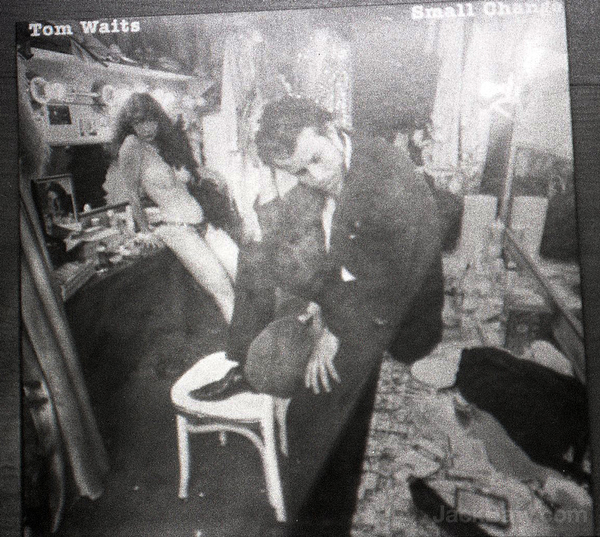My grandfather wrote on just about every photograph and slide he ever took. I sometimes wondered why he bothered. After all, he already knew everything about each photo, why make all that extra work? Going through his photos after he passed away made it very clear. I had no idea who most of those people were, nor did I know where they were when the pictures were taken. If he hadn’t recorded it, chances are I’d never know.
This got me thinking about my photos. And yours. I want our grandchildren to know something about the people and places we photograph. What seems obvious and self-explanatory today may become unknowable later.
With digital photographs, it’s trivial to add a keyword or two to each image. I have a system for doing that and keep up with them pretty well. What I haven’t done is write good captions. My family photos with keywords like “Jessica” or “Zim” are helpful, but they don’t do enough, so I’ve started writing captions. For the below example, along with a keyword of “Jessica” the caption might be “Jess getting ready to go to Casino for first time.”

Same thing applies to prints. I know, no one makes actual prints anymore. That’s a shame, so let’s pretend everyone is like me and considers “wet” prints made in the darkroom to be the only real photographs. They’re important to me. If they’re important to you, then turn each one over and write a little note on the back. Something describing the who, what, and where of each image.
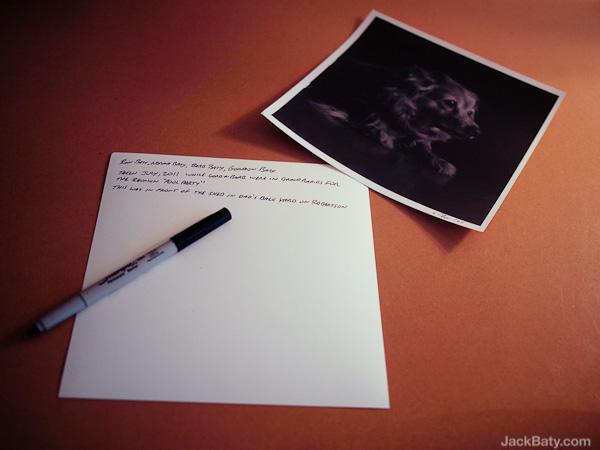
I’ve dug out my boxes of prints for the past few years and am doing just that. It only takes a few minutes and it lasts basically forever. Your grandkids will thank you.
UPDATE 2012-03-04: Octopress does not currently handle captions easily. That’s embarrassing, but I’ll update things once they do.