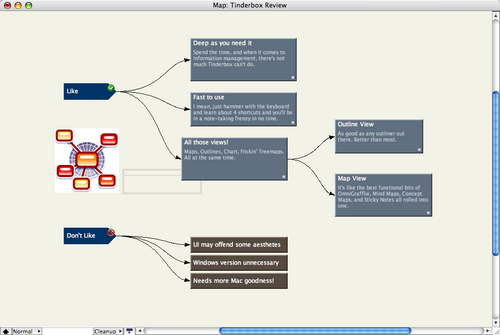Steven Poole’s “Goodbye Cruel Word”:http://stevenpoole.net/blog/goodbye-cruel-word/ describes a pretty good set of reasons why he dumped Word for a couple of fantastic Mac editors: “Scrivener”:http://literatureandlatte.com/scrivener.html and “WriteRoom”:http://hogbaysoftware.com/projects/writeroom. If I were a writer, I’d do exactly the same thing. If everyone else did the same maybe I’d finally stop getting things mailed to me as Word docs. I don’t have Word either. Never did.
Told You I Was Cool
See!
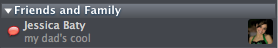
No Laptops in Meeting? Okay, but Then I’m Not Going.
There appears to be a bit of backlash against bringing laptops into meetings. An example from Rands’ piece, “The Laptop Herring”:http://www.randsinrepose.com/archives/2007/08/31/the_laptop_herring.html…
bq. Everyone wanted to know if there was a situation where it was OK to whip out the laptop. My answer, over and over again, is “No.”
The argument, as far as I can tell, is that anyone with a laptop open will spend the entire meeting Facebooking or otherwise not paying attention. This is simply not true. At least not entirely. As a shining example to the contrary let’s take, well, me. I need to take notes in meetings or I might as well not show up. As much as I love my “Moleskine”:http://en.wikipedia.org/wiki/Moleskine, there’s just no way to keep up by writing things longhand. So, I fire up a “Tinderbox”:http://eastgate.com/Tinderbox document and, surprise! actually take notes. As a precaution against distraction, I turn off wireless and close all unrelated apps. Easy!
And what about those who are wasting time on their laptops? If there are people in a meeting with enough free time to drift off-topic on a laptop or doodle on a notepad or just daydream, perhaps they should not have been invited to the meeting in the first place. This whole thing is a process problem and has nothing to do with technology. It’s not the attendees and their laptops who are to blame, either. It’s the meeting’s organizer(s).
Don’t invite people who have better things to do
Nine out of ten meetings are not worth the cost. And they cost a lot. There’s a tendency to automatically invite anyone even remotely related to the topic. Many of those folks have very little reason to attend and what’s worse, most of them might actually have real work to do.
So then, let’s say we’ve cut down our list to only critical attendees. Should laptops be allowed always? Nope. Top-of-the-head examples where a no laptop policy works….
Creative meetings. Might be one person that could capture notes toward the end, but most of the time it’s just idea bouncing. Besides, creative meetings shouldn’t have more than 4 or 5 people in them anyway.
Okay, I can’t think of any others.
Where might laptops be essential?
“SCRUM”:http://en.wikipedia.org/wiki/Scrum_%28development%29 sessions where developers need to reference, run or demonstrate code.
Any meeting with a combination of essential attendees and a requirement to capture notes.
Let’s pretend that I’m in a meeting and don’t need to be. This is unfortunately unavoidable in many environments. The Rands article reads my mind…
bq. You’re on the defensive now and you’re thinking “But Rands, while I’m not actively contributing to this meeting, I am getting work done on my laptop.”
That’s exactly what I’m thinking! But…
bq. No, you’re not. You’re giving the same partial attention to your laptop task that you’re giving to the meeting. You are doing two things poorly rather than one thing well.
Oh I most certainly am getting work done. While I agree that effectively multitasking things that require a good deal of concentration is impossible, there are many tasks that don’t need my full attention. The “scrubbing the bug database” example is one of them. I do a lot of traffic control this way, and I can do it well without much thought. Processing my email inbox is another. Scan, tag, label, archive. No problem, and I still know what’s been talked about in the meeting.
Summary? If meetings are planned properly, laptops are all good.
Smoking
I used to smoke. For about 10 years I averaged 2 packs of non-filtered Lucky Strikes every day. I was damn good at it; Chicks dug me.
That photo was taken in 1984 and is one of the rare shots of me as a smoker. I quit about 10 years ago. Times sure have changed. Tonight I went out for dinner at a local restaurant and spent most of my time complaining about the guys smoking at the table next to us. It was messing with my food and making my eyes sting!
Not smoking is better than smoking. I know that. But sometime over the past 10 years the chicks stopped digging me as much and I’ve become kinduva wuss. I sometimes wonder if smoking (or not) had anything to do with it.
Pick-me-up
I can get a little crabby. I don’t mean to, but it sometimes just happens. Today was the kind of a day that I thought was destined to go on forever, yet not move an inch. That makes me crabby. Then, Bryan sent me “this, from JibJab”:http://www.jibjab.com/starring_you/receipt/417339.
All better 
(I tried embedding the video, but it crashed both Safari and Firefox - hard. See, now I’m crabby again, dammit!)
First Life
I’ve tried to like Second Life, really I have. Not happening, which is what makes this video even funnier…
[Via “Pharyngula”:http://scienceblogs.com/pharyngula/]
Tinderbox 4: Brief Review
I’ll just go ahead and say it, Tinderbox is the most useful app on my Mac. Period. I’d love to write an in depth review sometime, but for now, the highlights….
Things I love most about Tinderbox
- Deep as you need. Spend the time, and when it comes to information management, there’s not much Tinderbox can’t do.
- Incredibly fast to use. I mean, just hammer away with the keyboard, learn about 4 shortcuts and you’ll be in a note-taking frenzy in no time.
- All those views! Maps, Outlines, Chart, frickin’ Treemaps. All at the same time.
Speaking of the Map view, check this out…
Tinderbox 4 introduced a few changes that make the map view almost infinitely useful.
- Shapes: Notes can be displayed using a variety of shapes. This is great for large, complex maps where color is not enough of a visual hint.
- Badges: Little icons add a lot of information
- Note content: You can now see a portion of each note’s contents right on the map. That is a huge improvement. In fact, it’s what pulled me back to Tinderbox completely when otherwise I might use a mindmapping app instead.
The outline view is equally useful.
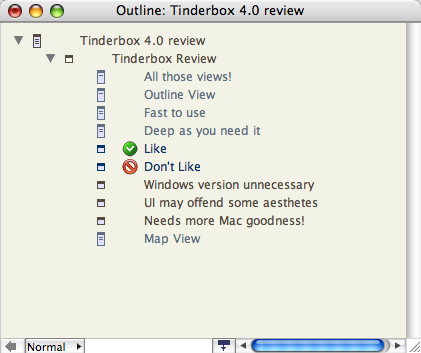
See the little icons down the left? They show relatively how much text each note contains. Oh, and the icons gradually change color with age. Genius!
Things I don’t care for or wish were different.
- Windows version. I think Tinderbox should be a killer Mac app. The resources and (I assume) compromises that must be made to move cross-platform can’t be helping the Mac version very much.
- Odd UI. The UI still looks a little goofy in parts. This in no way detracts from the app’s usefulness, but those who spend a lot of time in apps by, say the Omni Group, will notice that Tinderbox looks a little clunkier.
- Not enough Mac goodness. Things I’m used to in Cocoa apps are not entirely present in Tinderbox. (Writeroom, Edit in Textmate, etc.)
Things I don’t use, and possibly should…
- Agents. I know, I know, agents rock and make Tinderbox into a veritable platform all by itself. I use them, but only in a limited fashion. I’ve found that too much tinkering with agents causes me to end up in a morass of confusing dependencies and self-inflicted bugs. I generate enough bugs already, so I stay away from complicating my note-taking app with them.
- Exporting. Tinderbox can export itself into just about any shape, size or format you can imagine. I never use it. The things I write in Tinderbox end up simply copied and pasted into a wiki or blog post or just left quietly as an archive of notes kept all to myself.
I should mention that Mark Bernstein, the developer, is exceptionally responsive and helpful. He’s also rather opinionated about Tinderbox, which is one of the reason it’s such great software.
In summary, Tinderbox is friggin’ sweet. It’s not cheap compared to some apps, but then again, it’s not just “some app.” It’s unique, useful software that’s well worth the investment.
Yahoo Mail Beta
As an almost fanatical Gmail user, I’ve always ignored Yahoo mail. The new Yahoo interface must be worth a look though, eh? I’m usually up for something new so let’s give it a whirl….
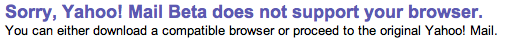
Never mind.
XRAY :: For Web Developers
This looks handy, especially since it works in Safari (‘cause I’m not using Firefox if I can help it.)
bq. “XRAY”:http://westciv.com/xray/index.html is a bookmarklet for Internet Explorer 6+, and Webkit and Mozilla based browsers (including Safari, Firefox, Camino or Mozilla). Use it to see the box model for any element on any web page.
Iain Levison on the Unfairness of Drunk Driving Laws
Iain Levison has an interesting take on Drunk Driving and its enforcement
bq. Most of us think we can have a few beers and drive safely. You know why we think that? Because we can! Only two types of people can’t…teenagers and alcoholics. Teenagers are still learning how to drink and drive, and alcoholics can’t control their drinking. Virtually all drunk driving accidents…by some accounts as few as 5,000 a year… are caused by these two groups. And the remaining ninety percent of us have paid a steep price indeed.
“More”:http://www.iainlevison.com/dui.htm