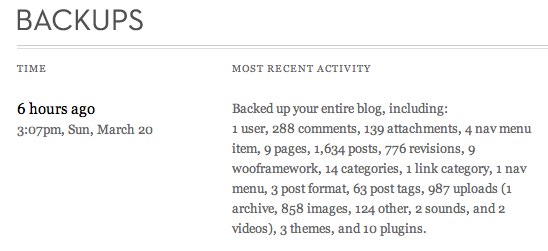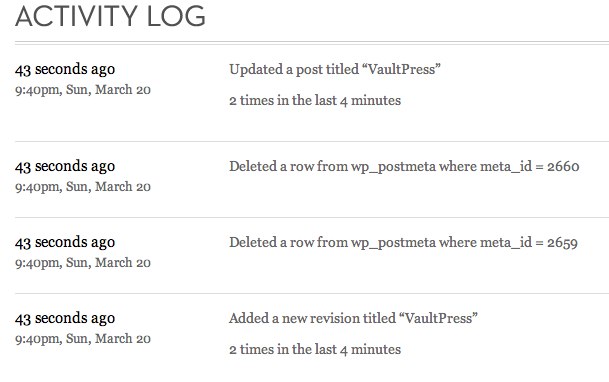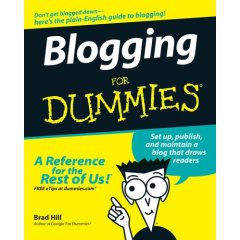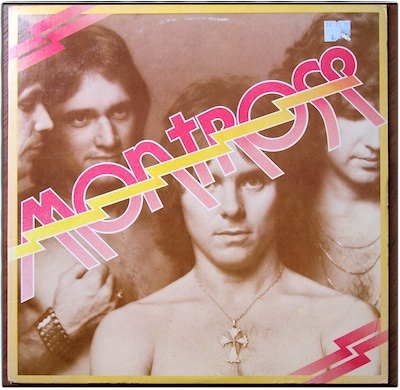Tumblr, Twitter, Posterous, Facebook, Flickr. So many places to post, share, like, and generally carry on about anything and everything. I try them all. I like using them, each for different reasons. But I’ve stopped. Or at least I’ve slowed down.
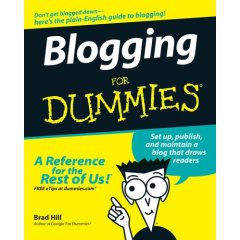
Instead, I’m blogging here at jackbaty.com again. You know, boring old RSS-driven reverse-dated blogging. I’ve had a personal blog since the late 90s. The earliest stuff was lost due to carelessness, but everything since 2000 is preserved right here. It got me thinking. In 10 years, where will all my Facebook posts be? How about Tumblr? The answer is that I have no idea. That’s my stuff, and it’s “out there” somewhere. I don’t trust any of them with my stuff.
On the other hand, I know exactly where this (Wordpress) blog’s posts and files and data are, and between manual backups and Vaultpress, I have no fear of losing it all, ever.
This blog has become a very valuable resource. Not for you maybe, but for me. I look things up here all the time. There is a decade of my life–interests, trends, and thoughts–all searchable and nicely organized. It kind of snuck up on me, but once I realized how cool and important that was, I made the decision to pull my scattered resources back together and keep my focus here.
Nobody really “follows” me anyway. There was a time I thought this site might become something of value outside of just being a personal journal. I write about software, productivity, photography, etc. Surely I could develop an “audience.” Of course that never happened, because I’m not interested in an audience. I’m only interested in writing down what I’m interested in, so that’s what I’m going to continue doing.