Some days become what I call “Good Computer Days.” You know the kind; Everything seems fun, new things are discovered, old stuff gets dealt with, and so on. Today was one of those days.
I switched back to OmniFocus for my GTD system.
This happens every few months, and is a regular and accepted part of my productivity cycle. For my GTD system I switch between OmniFocus, The Hit List, TaskPaper, and a paper notebook. It depends on how much I’m into GTD at the time. The cost of change is minor, taking my an hour or two to migrate everything from the “old” system. This migration process is more than just moving from one app to another. There’s a reason.
I tend to ignore certain tasks day after day until eventually a blind spot is created and the task becomes invisible. Moving everything to a new system forces me to look at and evaluate every single task. It’s refreshing and I find that it shakes out a lot of buried stuff that has been neglected for too long.
I’ve never been much into using contexts, which is one reason I become weary of OmniFocus after a while, since so much of it depends upon constant context maintenance. I understand why contexts are important, but sometimes don’t feel like dealing with them. Today, I felt like it, so I spent some time re-evaluating my contexts.
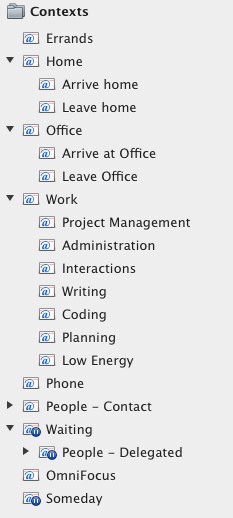
I’ve changed my contexts to reflect types of work and energy required rather than the sort of resource availablity constraints I’ve used previously. I’m always at a computer, so contexts like @Computer have become less useful. Now for example, when I feel like writing, I have a writing context for things that need some quality writing time. Contexts are based on the “mode” I’m in rather than where I am or if there’s a phone or computer available. Notice there’s a “Low Energy” context. It’s my new favorite and is reserved for those times I’ve got an hour to kill but I just don’t feel like doing much. It’s nice to have a few things lined up for times like that.
The latest OmniFocus (when using iOS 5) includes a geo-fencing feature for contexts, much like the built-in Reminders app. I created location-aware contexts for those. The “Leave Home” context, for example, will trigger an alert within a mile or so of leaving the house. Perfect for things like “Pick up donuts for the office.” Location-based alerts are something I didn’t even realize I needed until they showed up. Now I’m using them like crazy.
OmniFocus is the most complete GTD app available and the iPad and iPhone apps are very very good. The Forecast and Review modes of the iPad app are worth the price of the entire OmniFocus suite.
OmniFocus is too “fussy” for many people, and that’s fine. Sometimes it is for me to, but I find that when I try to simplify my system and start using a Moleskine notebook or whatever, I quickly outgrow it - again. And so the cycle continues.
My brain is broken, and switching GTD systems every now and then makes for a nice workaround.