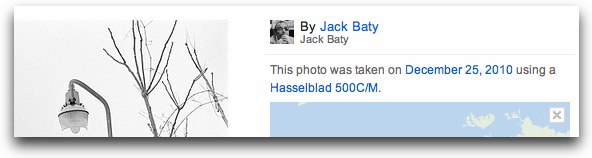
Photos from digital cameras contain all sorts of interesting information embedded directly in the files. Information such as camera used, aperture, shutter speed, etc. are all kept in the file’s EXIF fields.
We film shooters aren’t so lucky. The only useful information in a scanned image is the date it was created and maybe the scanner used. Not that useful. When shooting film, I don’t bother recording lens or exposure information so that data is unavailable. One thing I do keep track of is which camera I was using at the time. It would be nice if this could be kept as part of each scanned image. I could of course use IPTC keywords instead, and that works, but sites like Flickr handle the EXIF info differently.
EXIF data isn’t really meant to be edited, but there are tools available that will force the issue. I use ExifTool. From the site…
ExifTool is a platform-independent Perl library plus a command-line application for reading, writing and editing meta information in a wide variety of files.
ExifTool can do approximately 42,470 different things, but I only need one: Embed the camera Make and Model into the file. Here’s how I use ExifTool to do that.
In a terminal window, cd into a directory containing images to modify. Then type…
$ exiftool '-Make=Hasselblad' '-Model=500C/M' -overwrite_original .
That’s it. Note that the dot at the end of that command means it will process every file in the current directory and it overwrites the original file with the modified version. Be careful!
When I subsequently upload the files to Flickr, it’s easy to tell which camera was used, because it’s shown in the same place as files from all the cool digital kids.
I keep a text file handy with variations of the above for each of my cameras so I can quickly copy and paste the command.